GoShare is used by a range of different types of health organisations, each with its own internal structure and complexity. An administration hierarchy has been established to allow varied levels of access to the GoShare platform’s functionalities.
Organisation – This encompasses all users, departments, teams and clinics within an organisation.
Branch – A branch is a sub-group of an organisation. An example of a branch could be (but is not limited to): a department, specific hospital within a larger region, a clinic, or a specific telehealth service. Branches are defined by the organisation during GoShare implementation or anytime a new team is setup on GoShare.
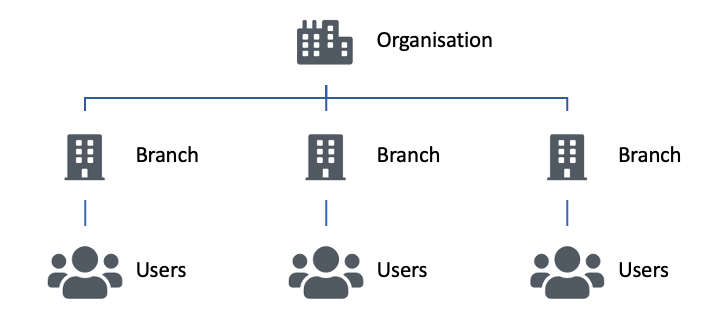
Branch Setup
The organisation contains one or multiple branches. All users within an organisation are advised to join a branch to access all the programs benefits. A user can only be in one branch, though can easily change from branch to branch within an organisation.
To register, users within the organisation are either:
- Sent an invitation via email to join the GoShare Branch, and will require login details to the GoShare platform, and/or
- The GoShare platform within the organisation may be integrated with an EMR and users will be automatically assigned a GoShare account and subsequent GoShare branch based on their sign in location.
The benefits of registering with a specific GoShare Branch include:
- Ability for users to share saved bundles and programs with team members within the same branch
- Tailor the default SMS and email message template specific to branch
- Customise branding/logos associated with GoShare bundles
- Create a custom topic tile containing branch specific content with access limited to the branch only
- Customise the layout of health topic tiles on the home page to highlight or hide topics
- Review the GoShare Branch data available on the GoShare activity dashboard
There are different GoShare User levels of access. An organisation’s Branch Administrator or Organisation Administrator are able to adjust these settings.
Please see the following table of the GoShare Administration Hierarchy.
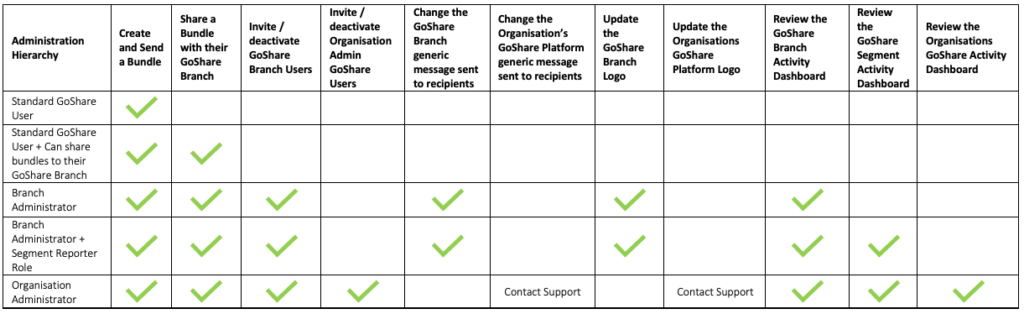
What is a GoShare Segment?
A GoShare Segment is for organisations with two or more subdivisions and may each contain a number of services. Two or more GoShare Branches can be assigned to a GoShare Segment within an organisation. The primary benefit is ease of access to GoShare Activity Data within the organisation’s subdivision.