As a Branch Administrator, you have access to the Branch Dashboards.
Branch Dashboards can help you analyse and summarise your data. Each graph and table allows you to view GoShare usage from a different perspective. You are able refine the data using the filter boxes provided. ![]()
You are also able to download the data to view in Excel or your chosen program by selecting the download icon ![]() from the right hand corner of your chosen table.
from the right hand corner of your chosen table.
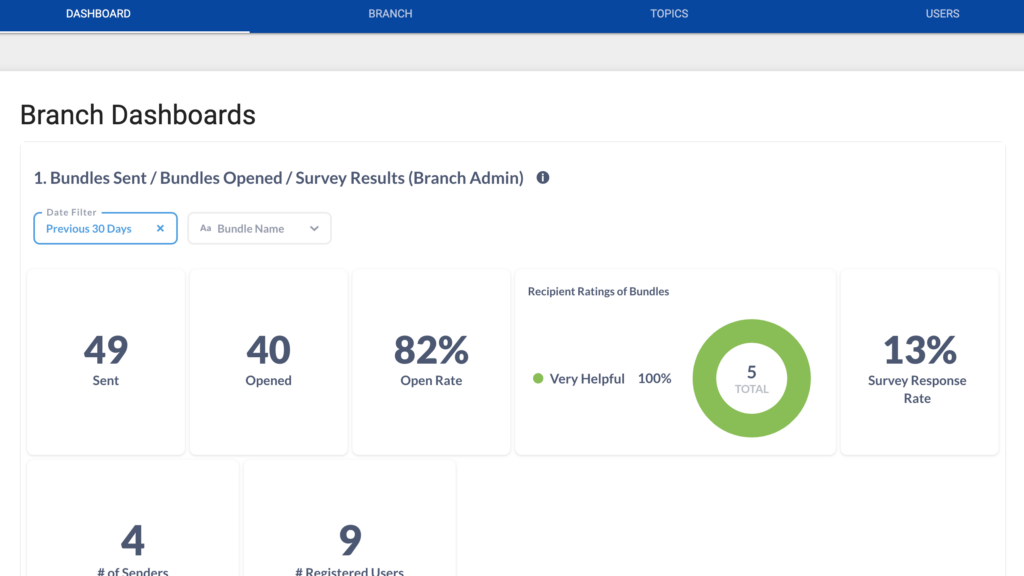
For more information, see the GoShare Dashboards – Quick Reference Guide ( https://healthily.com.au/wp-content/uploads/2020/12/GoShare-Dashboards-Quick-Ref-Guide-V1.1docx.pdf )
User report
The user report contains details about each of the Users set up in your Branch.
Click on “Download Report” to generate a .csv report which will open in Excel.